TUTORIAL: PM/LG Menu v1.0.1
5 participantes
Página 1 de 1.
 TUTORIAL: PM/LG Menu v1.0.1
TUTORIAL: PM/LG Menu v1.0.1
PipeManagement / LG Menu version 1.0.1
Release date: 28.9.2010
This is only update for LG Menu version 1.0.0 (as installed from PMLGMenu-v1.0.zip). Before trying to install this you MUST HAVE INSTALLED the PMLGMenu v1.0 (formerly v1.0.0).
Changes
- update of PipeManagement to v3.1
- slightly tuned rtorrent start script - sometimes there remains the files, which prevent start the rtorrent process, so we need to remove it
- tuned smb.conf (thanks Co0olCat from Spain forum) for better performance
- added option in Scheduling page to set the destination to external disk in MS450H (HDD+) (thanks Co0olCat from Spain forum)
- changed the scheduling plan in Scheduling page to make it from "date, time from, length" to "date, time from, time to"
Installation
- unzip the archive and put the installation package (Custom-KV-v1.0.1.tar.gz) to USB disk (with same name, not unpacked)
- put the USB disk to LG PVR to front USB port.
- perform restart of LG PVR (you can restart it from LG Menu or turn off/on, etc...)
- after installation process is done, the PVR is rebooted and ready
No FW is flashed, no other files (as settings or scheduling database).
Installation file:
http://sourceforge.net/projects/lgmenu/ ... p/download
To check the all is done, see the version string at the top left of LG Menu web pages.
So pals install it...
install it...
Note: "Ask not what we can do for you; ask what you can do for our community"
Release date: 28.9.2010
This is only update for LG Menu version 1.0.0 (as installed from PMLGMenu-v1.0.zip). Before trying to install this you MUST HAVE INSTALLED the PMLGMenu v1.0 (formerly v1.0.0).
Changes
- update of PipeManagement to v3.1
- slightly tuned rtorrent start script - sometimes there remains the files, which prevent start the rtorrent process, so we need to remove it
- tuned smb.conf (thanks Co0olCat from Spain forum) for better performance
- added option in Scheduling page to set the destination to external disk in MS450H (HDD+) (thanks Co0olCat from Spain forum)
- changed the scheduling plan in Scheduling page to make it from "date, time from, length" to "date, time from, time to"
Installation
- unzip the archive and put the installation package (Custom-KV-v1.0.1.tar.gz) to USB disk (with same name, not unpacked)
- put the USB disk to LG PVR to front USB port.
- perform restart of LG PVR (you can restart it from LG Menu or turn off/on, etc...)
- after installation process is done, the PVR is rebooted and ready
No FW is flashed, no other files (as settings or scheduling database).
Installation file:
http://sourceforge.net/projects/lgmenu/ ... p/download
To check the all is done, see the version string at the top left of LG Menu web pages.
So pals
Note: "Ask not what we can do for you; ask what you can do for our community"
 Re: TUTORIAL: PM/LG Menu v1.0.1
Re: TUTORIAL: PM/LG Menu v1.0.1
Thanks keltek,
worked 100% at first attempt. very good
Thanks for new lgmenu,
I have things the changes,
specially in the recording page, instead of lenght, now indicates the time of finish.
by the way, please, change the spnaish transliton of Longitud into Fin.
that is we do not want the 'Length' word but the 'End' word,
thanks for the good work!!!!!
worked 100% at first attempt. very good
Thanks for new lgmenu,
I have things the changes,
specially in the recording page, instead of lenght, now indicates the time of finish.
by the way, please, change the spnaish transliton of Longitud into Fin.
that is we do not want the 'Length' word but the 'End' word,
thanks for the good work!!!!!

vic1972- Mensajes : 2260
Fecha de inscripción : 09/12/2009
Edad : 52
Localización : Malaga
 Re: TUTORIAL: PM/LG Menu v1.0.1
Re: TUTORIAL: PM/LG Menu v1.0.1
There!!! Yes!!! but... I've done manually... 
Thank you very much!!!
Salu2!
Thank you very much!!!
Salu2!

ev@ngel- Mensajes : 260
Fecha de inscripción : 20/12/2009
Edad : 49
Localización : Valladolid
 Re: TUTORIAL: PM/LG Menu v1.0.1
Re: TUTORIAL: PM/LG Menu v1.0.1
I don't understand... for someone it works, for other didn't.
In the v101 package, there are slightly updated system scripts - rcS and starthddservices.sh with detection of installation package. And next, if you make an update and keep the USB disk inserted, there is second try and the log file is copied to /tmp/hddmedia/lg directory. Can you make following?
- keep the USB with v101 package
- reboot and wait some time after the PVR boot
- post the content of file /tmp/hddmedia/lg/hddservice.log and /tmp/hddservice.log here (in [code] tags)
Thanks
In the v101 package, there are slightly updated system scripts - rcS and starthddservices.sh with detection of installation package. And next, if you make an update and keep the USB disk inserted, there is second try and the log file is copied to /tmp/hddmedia/lg directory. Can you make following?
- keep the USB with v101 package
- reboot and wait some time after the PVR boot
- post the content of file /tmp/hddmedia/lg/hddservice.log and /tmp/hddservice.log here (in [code] tags)
Thanks
 Re: TUTORIAL: PM/LG Menu v1.0.1
Re: TUTORIAL: PM/LG Menu v1.0.1
I had to install it manually again. I am trying to post the two logs you asked for, but I could not find it into the path you said.
Look at this Telnet session:
hddmedia is a link to the internal disk (volumes/HDD1) and there is not an LG directory there.
Am I doing something wrong?
Anyway v 1.0.1 is working
Look at this Telnet session:
hddmedia is a link to the internal disk (volumes/HDD1) and there is not an LG directory there.
Am I doing something wrong?
Anyway v 1.0.1 is working
annubis- Mensajes : 78
Fecha de inscripción : 12/08/2010
 Re: TUTORIAL: PM/LG Menu v1.0.1
Re: TUTORIAL: PM/LG Menu v1.0.1
Would someone willing to give me remote access to MS450H with two drives? It is for fix installation process. This would be the fastest and most reliable. I would want reboot the PVR few times.
 Re: TUTORIAL: PM/LG Menu v1.0.1
Re: TUTORIAL: PM/LG Menu v1.0.1
I found the issue why the installation is not done in MS450H.
There is a waiting loop in starthddservices.sh which wait for internal HDD to be ready. At MS450H the internal disk is initialized faster, than external disk at MS400H. And there is still detection of external disk and at least the USB disk. So we need to wait little more. I have added "sleep 20" after the disk is detected and before the USB disk start to be detecting and installation works good. So there will be a next version soon which will repair this issue.
There is a waiting loop in starthddservices.sh which wait for internal HDD to be ready. At MS450H the internal disk is initialized faster, than external disk at MS400H. And there is still detection of external disk and at least the USB disk. So we need to wait little more. I have added "sleep 20" after the disk is detected and before the USB disk start to be detecting and installation works good. So there will be a next version soon which will repair this issue.
 Re: TUTORIAL: PM/LG Menu v1.0.1
Re: TUTORIAL: PM/LG Menu v1.0.1
That is good news 
Thanks for the investigation.
Thanks for the investigation.

vic1972- Mensajes : 2260
Fecha de inscripción : 09/12/2009
Edad : 52
Localización : Malaga
 Re: TUTORIAL: PM/LG Menu v1.0.1
Re: TUTORIAL: PM/LG Menu v1.0.1
Keltek escribió:I found the issue why the installation is not done in MS450H.
There is a waiting loop in starthddservices.sh which wait for internal HDD to be ready. At MS450H the internal disk is initialized faster, than external disk at MS400H. And there is still detection of external disk and at least the USB disk. So we need to wait little more. I have added "sleep 20" after the disk is detected and before the USB disk start to be detecting and installation works good. So there will be a next version soon which will repair this issue.

ev@ngel- Mensajes : 260
Fecha de inscripción : 20/12/2009
Edad : 49
Localización : Valladolid
 Re: TUTORIAL: PM/LG Menu v1.0.1
Re: TUTORIAL: PM/LG Menu v1.0.1
Thank you very much.
Automatically installed on my MS400H.
Greetings.
Automatically installed on my MS400H.
Greetings.

maquinabaja- Mensajes : 150
Fecha de inscripción : 03/01/2010
Localización : Barcelona
 Temas similares
Temas similares» TUTORIAL: PM/LG Menu v102
» TUTORIAL: PM/LG Menu v103
» TUTORIAL: Full reinstall PM/LG Menu
» Nuevo firmware CUSTOM 3 (Custom3_0148VK Sept-2010)
» Acceder a LG Menu mac
» TUTORIAL: PM/LG Menu v103
» TUTORIAL: Full reinstall PM/LG Menu
» Nuevo firmware CUSTOM 3 (Custom3_0148VK Sept-2010)
» Acceder a LG Menu mac
Página 1 de 1.
Permisos de este foro:
No puedes responder a temas en este foro.